New features / 새로운 기능들
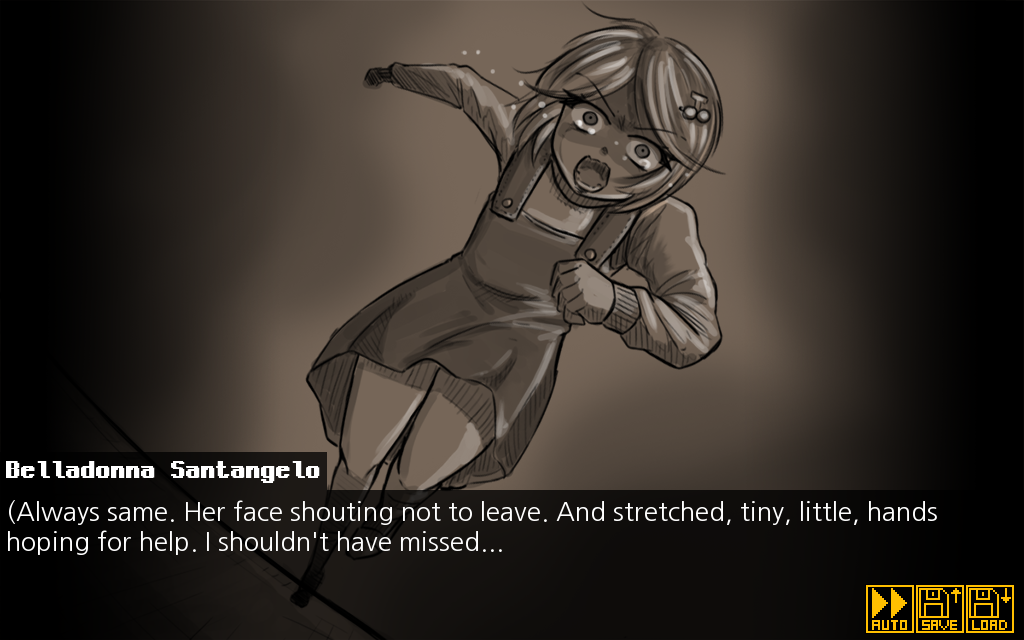

'Auto' button. In the lower right of the general dialog, upper right of the terminal. When activated, the text will be progress automatically after a certain amount of time.
'자동진행' 버튼이 생겼습니다. 일반 대화창의 오른쪽 아래 AUTO 버튼이며, 단말기에서는 오른쪽 위에 있습니다. 활성화하면 대사가 일정 시간마다 자동적으로 넘어갑니다.
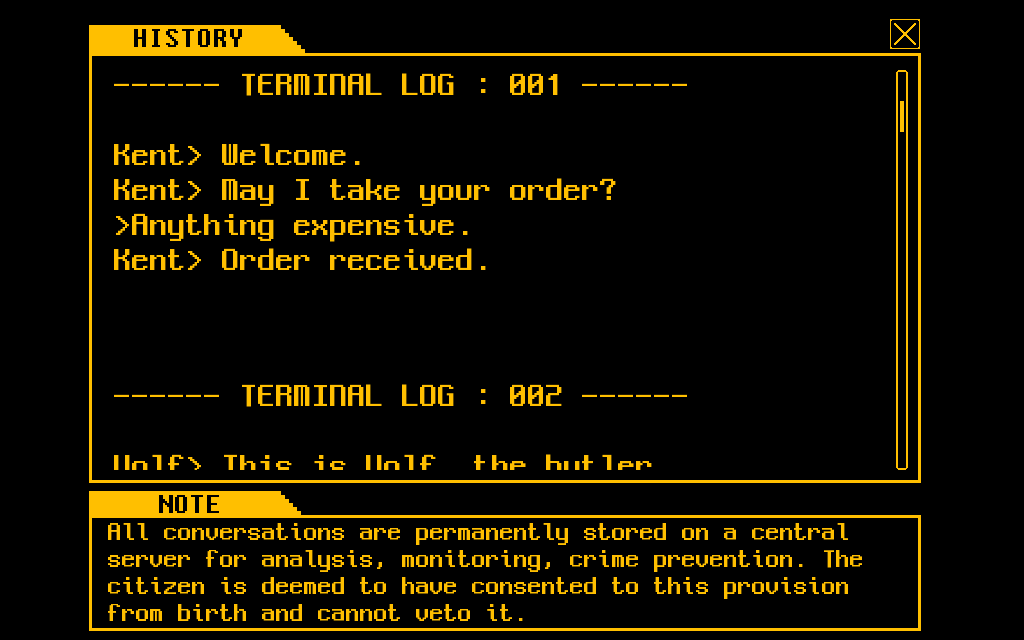
Since I received a suggestion by e-mail, a history function was added. You can view it by clicking 'SHOW LOG' button on the terminal.
However, only conversations through the terminal are logged, and verbal conversations are not logged here. Because it was thought to be an act of undermining the game's theme.
Both functions are currently updated in the VOICE: Prelude.
메일로 건의를 받았기 때문에, 히스토리 기능이 추가되었습니다. 단말기의 'SHOW LOG' 버튼을 클릭하면 볼 수 있습니다.
하지만 기록되는 것은 오직 단말기를 통한 대화 뿐이며, 말로 한 대화들은 이곳에 기록되지 않습니다. 그건 게임의 주제와 설정을 해치는 행위라고 여겨졌기 때문입니다.
현재 두 기능 모두 프롤로그판에 포함되어 업데이트되어 있습니다.
Files
Get VOICE
VOICE
Life in a dystopian world without speak
| Status | In development |
| Author | wtfman |
| Genre | Visual Novel, Adventure |
| Tags | 2D, Dystopian, Multiple Endings, Narrative, Ren'Py, Singleplayer, Story Rich, Violent |
| Languages | English, Korean |
More posts
- Now available in Steam / 스팀 판매 개시Dec 10, 2021
- Rating resultAug 09, 2021
- Streaming mode / 스트리밍 모드Apr 21, 2021
- About translation / 번역에 대해Mar 25, 2021
- Happy lunar new year! / 즐거운 설날 되세요Feb 10, 2021
- Patch announce / 데모버전 패치 알림Dec 11, 2020
- VOICE - Prelude has been uploaded / VOICE 프롤로그판이 업로드됐습니...Dec 08, 2020
- VOICE - Prelude (프롤로그 버전)Oct 26, 2020
- New demo is now available / 새 데모 버전이 업로드됐습니다Oct 23, 2020

Leave a comment
Log in with itch.io to leave a comment.